Krystal Hama Bead Speedart
YouTube user FoxMac Drawn used Hama Beads to create this large fanart of Krystal in her Arwing. Pretty cool!
Nicki Tens Krystal Cosplay Mask Progress

Nicki Tens has been making good progress on her attempt to 3D print a Krystal mask, this time at full size. She's more than three quarters done with printing the front of it, as you can see in the image above. This used almost a whole spool of 3D print filament for these three parts. She continues to post her progress on her project, posting updates on her Twitter feed.
Good luck, Nicki!
E3 Announcements
Wow guys. We knew Nintendo was going to announce a bunch of things, but they did a bit more than I expected. Two Metroid games, tons of new Mario Odyssey mechanics, a new Kirby game, confirmed Switch main-line Pokémon game, Fire Emblem Warriors, a new Yoshi game, the launch date for the summer Zelda DLC (called it), and even a portable Rocket League port for Switch. Nintendo really gave a lot of fans what they wanted, including me.
Tomorrow will continue the Treehouse live segments. I plan to watch those as well, but I won't be in the chatroom. Response to the idea of a Discord chatroom was positive. I will have to look more into that in the coming weeks.
I'm told that the Star Fox and Krystal campaigning on social media was somewhat successful. At least, it was for a time. Somehow, many of the comments have since gotten marked as spam and removed. I sincerely hope none of you were actually spamming.
Here's the Nintendo Spotlight Presentation if you missed it. You can also watch the entire day's coverage, over 8 hours of video!
As a side note, if you want to look at all the official artwork, at full resolution, they have been posted by GoNintendo.
Star Fox Event Horizon Demo 7 Released

Just as E3 begins, UndyingNephalim has released his 7th demo of Star Fox: Event Horizon. It contains all of the new test levels, bringing the total to 47. There are more than two dozen playable characters.
Check the official download page for more info and a link to the download.
E3 2017 Livestream & Chat

Ok guys! Time to prep for Nintendo's E3 2017 Presentation! They're going to do a quick Nintendo Direct showcase, followed by hours of streaming over the next few days. I will be here to watch the stream live with you tomorrow morning! I might be called away during the Treehouse segments, but I should be there most of the day. I've built the chatroom and listed the stream locations below.
Date and Time
June 13th at 9AM pacific (12PM eastern)
Stream Locations
Chatroom
- Go to the Chatroom Page (Chatstep #E32017KAStreamChat).
- Enter a username
- Enter the password ("vixen")
This is probably the last time we use a chat service like this. In the future, I am looking to set up a Discord channel, and keep it open all the time.
New Krystal in Smash Campaign

It's that time again, Krystal fans. Time to promote Krystal for inclusion in future Smash and Star Fox titles. We aren't the only ones who want to see Krystal in Smash, but there could definitely be more of us. Jordan Sweeto, a huge Krystal fan and the creator of #teamKRYSTAL, has recently begun promoting Krystal again. He has a plan to get her recognized based what he learned from other successful fan movements.
I finally managed to get into contact with JordanSweeto. He explained his strategy to use social media to get Nintendo to recognize Krystal's massive fan following and our desire to see the lovely blue vixen take part in the next Smash Bros. and Star Fox games.
I know some of you have given up on the idea of seeing Krystal in Smash, and while I understand that, I don't think there's any harm in drumming up support for our favorite character. Whether or not she makes it into Smash Bros, having Nintendo be aware of our long-time devotion to Krystal can only mean good things in other upcoming games.
Interested in helping with this campaign? Good! Here's Jordan's multi-step plan:
- Subscribe to the #teamKRYSTAL Youtube Support Account.
- Look through the Krystal support playlist. These videos are mostly official Nintendo videos or popular gaming videos directly or indirectly related to Krystal.
- In any (or all) videos in the playlist, add a comment showing your support for Krystal. Give reasons why you want to see Krystal in Smash and other future Star Fox games. Make sure to be positive and avoid spammy comments.
- Go through the existing comments looking for other positive Krystal-related comments. Like/upvote them if you agree with them so they will show up as Top Comments. This increases the likelihood of Nintendo and other fans seeing them.
- Regularly check for new videos in the playlist to comment on. Subscribing can help with this.
- Keep adding comments and looking for new videos as we grow support for Krystal. Support begets more support, so keep it up!
IMPORTANT: As you are following these steps, there are two things to keep in the forefront of your mind:
- Do not get into an internet fight! Other commenters will almost certainly try to be negative, derail the discussion, distract you, or argue against Krystal. Don't respond in kind. It will only make you look bad and work against the goal. If someone speaks negatively, stay positive. If someone is trolling, ignore them. This isn't about winning or losing, this is about promoting Krystal.
- DO. NOT. SPAM. Period, exclamation point. If there is one thing worse than trolls, it's spammers. Don't give anyone a reason to hate you. Try to make every comment relevant and unique.
Good luck out there! Remember, Sakurai knows about Krystal and thinks she would be a unique character. It's not an impossible goal, they simply need to decide to put her in Smash and the rest will fall into place.
Do you have other ideas for promoting Krystal? Add them in a comment below.
3D Printable Krystal Version 1.0
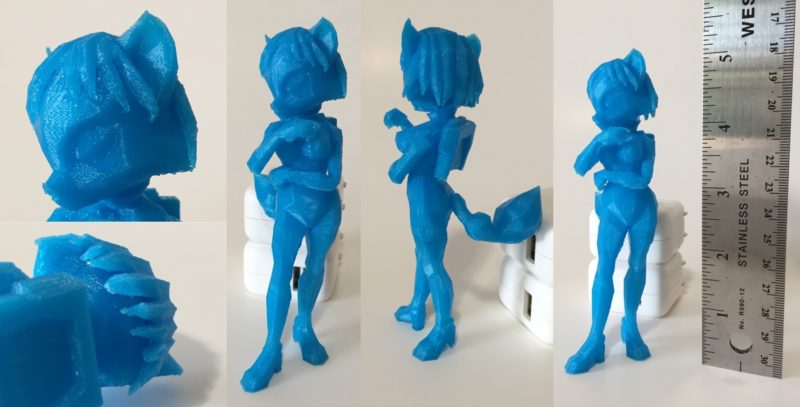
Remember a few days ago, when I talked about all the Star Fox models that are available, and mentioned how I was thinking about using them for something eventually? Well that time is now!
Introducing the 3D Printable Krystal, Version 1.0! This model is based on the Krystal Trophy from Super Smash Bros. for the Wii U. I have painstakingly gone through the mesh to fix problems that would have prevented it from being 3D printable. Here's what I did:
- Closed her mouth (the inside is too small to print well)
- Removed duplicated geometry
- Removed random, detatched geometry inside the head and hair
- Solidified the hair strands (they were flat polygons, not actual solids)
- Adjusted shoes/feet slightly so she stands flat on the ground
- Fixed all remaining non-manifold edges
- Completely removed the tassels from her hair (too small and badly shaped for printing)
- Removed a small clip-through in the thigh
Even after all that work, I didn't expect this 3D print to complete successfully. I just started a print job at night before bed, thinking I would learn how the model failed to print for my next attempt. I expected it to print well up until the arms. After that, I then expected her fingers to break off, her chin to mess up, the hair to break off, and I expected to lose her tail during the cleanup process.
Nevertheless, she printed almost perfectly in my first and only attempt to print this model, even without any special features to make printing easier. I even forgot to use the proper printing settings, so the outer wall is too thin.
Going forward, I'm going to release new versions that will improve upon the model. First, I'm going to break up the mesh into gluable pieces that can be printed separately at higher detail, better angles, and MUCH larger. I will try to make a much larger figurine next time. Then, since the model is relatively low poly, I will experiment with smoothing out surfaces to make her look more realistic. Then, I want to try adding some surface detail, such as baking in clothing meshes and making the surface of her body fur-like in texture, like you saw in this Fox McCloud Sculpture. These last two steps are going to take some artistic skill on my part.
For now, you can Download the 3D Printable Krystal v1 and try it yourself. The package includes:
- Original mesh
- Blender3D editable mesh file
- STL mesh file sized to about 6 cm tall - if you want to print right away
I highly recommend Simplify3D as your 3D printing software. If you can't pay that price, you can use Makerbot Print, which is free. Even if you don't have a 3D printer of your own, check around. Often public libraries, schools, and even nearby residents will give access to a 3D printer for a small fee. If you want to edit the model itself, try Blender3D, which is free.
At the size I printed (just under 5 inches tall), she used less than $2 in plastic.
Starfox-Online Under New Management

It seems that long-time Starfox-Online site owner, DZComposer, has moved on to other things. In his place, three new administrators have taken over: MKGirlism, Sawtooth/Lonewolf, and Dr. Orange. See the announcement post. I spoke with Dr. Orange a few days ago and we discussed changes, plans, and ideas for collaboration.
During this transitionary period, Starfox-Online will be a construction zone, with missing features and content. But the new owners are doing whatever they can to make the site even better than before! Already, the Starfox-Online Twitter account has been more active, and they have a very active Discord channel.
As for future collaboration, it's no secret that I have a desire to publish Star Fox content beyond Krystal-related stuff. However, since they seem to have the Star Fox news, fan works, and community taken care of, I will focus my efforts elsewhere for the most part. Of course, I will continue post big news or Star Fox fan art that is of exceptional quality or interest. But handling all the rest is simply too much for me.
Other plans for collaboration include a sharing of knowledge and expertise in our desire to expand Star Fox research on ROM data. We also would both like to do podcasts, and I can see us co-staring on each other's shows. Lastly, I think that we will probably collaborate on video featurettes and other interesting projects.
The Krystal Archive wishes Starfox-Online the best of luck as they rebuild and expand. I can't wait to see what they have in store for us in the future.
Sorry I missed the post yesterday. I was prepping to leave for California, where I am currently typing this from.
Dozens of Star Fox 3D Models Available

Maybe some of you knew about this, but I sure didn't! Much like the Spriters Resource (a website devoted to hosting sprites from video games), there is now a website for hosting video game models called The Models Resource. They already have dozens of models from various Star Fox games, or games where Star Fox characters and vehicles made cameos. It's really amazing how many they already have, and I suspect they will upload far more as time goes on.
Of primary interest to you Krystal fans, they have uploaded 3 Krystal models:
- Star Fox Adventures Krystal - Ripped by Models124717
- Krystal Trophy from Super Smash Bros Brawl - Ripped by Link101
- Krystal Trophy from Super Smash Bros for Wii U - Ripped by ThatTrueStruggle
While we already have rips (or near-rips) of the first two models (here and here), I didn't realize until just yesterday that the trophy pose for Krystal is different between the two Smash Bros games. This is the first time I've seen the Wii U Krystal Trophy as a downloadable mesh. Awesome!
And, of course, there are TONS of other Star Fox related models at the time of writing, including...
- Star Fox Guard - Enemies, items, planets, and an Arwing model
- Star Fox Assault - Ships and enemies
- Star Fox Adventures - Various Characters
- Star Fox 64 - Enemies and ships
- Star Fox - Some custom-made ships
- Super Smash Bros for Wii U listing - Star Fox characters, items, and trophies
- Super Smash Bros. Melee - Star Fox characters, items, and trophies
- Super Smash Bros. Brawl - Star Fox characters, items, and trophies
- Bayonetta 2 - Fox Mercenary Outfit
- Street Pass Mii Plaza - Star Fox hats
- Legend of Zelda - The secret debug Arwing
No doubt there will be much more to come! Wow!
The question now is this: who will do something interesting and awesome with these models? I know I'm going to explore these for possibilities in the near future.
Krystal Does Not Approve
Fara decides to be best friends with Fox again after not seeing him for a long time. Krystal is less than enthusiastic.
Animation by PheonixKingSokka.